Can You Fit A Game Into An 88X31 Button?
Sun, 13 Apr 2025
Yes. I mean, obviously. If people are porting Doom onto calculators etc. there’s no reason you can’t make a game a button. Yet one quick web search later and I can’t find anyone that’s tried.
Wanting to give it a go, my first thought was to try and squeeze a small already existing game into the resolution. Maybe a minigame that would be easily playable with a single button press, even better if it was something originally on an NES or Gameboy game as they already had to design around smaller resolutions.
It’s tight, but there you go. Quick Draw from Kirby’s Adventure, playable at 31p. Mouse click to shoot, or alternatively once it’s in focus you can use the Z key as the action button.
If you want to embed the button yourself, you’ll need this snippet of code:
<iframe src="https://fishricetomato.com/projects/31pKirbyQuickdraw/index.html" name="31p Kirby QuickDraw" width="88" height="31" frameborder="0" scrolling="no" ></iframe>My takeaways:
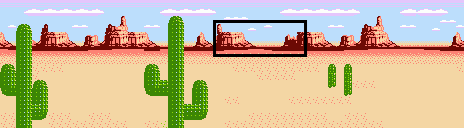
- File size wise, you don’t want a button that’ll take forever to load. Not much of a problem for our lightning fast modern internet, but according to The 88x31 archive the largest button they had comes in at 392.9 kb. This lovely Rupert Grint fan gif.

- Kirby Quick Draw is more than double that at 1.09mb. Which I honestly think is pretty good! Not much work on my part, that’s all construct and their minification, but I thought it was impressive!
To round this post out, I did find the 88x31 dungeon, which is more a game-like experience surrounding buttons. It’s a fun site to surf around.
I think I'll have another go at making a 31p game in the future. It’s fun to play around these limitations, and having an interactive button is neat conceptually!